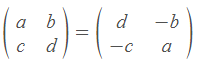The rank of matrix is the dimension of the vector space created by its columns or rows. It is important to note that column rank and row rank are the same thing. We will find the rank of the matrix, by using the row rank.
Another way to think of this is that the rank of a matrix is the number of linearly independent rows or columns. Linearly independent means that no rows or columns can be the combination of the other rows or columns.
For example:
In order to determine the rank of a matrix:
1. Put the matrix in REF or RREF
2. Count the number of non-zero rowsLet’s see some examples. Please note that I won’t be going over how to put the matrices in REF or RREF.
First example (click here):
1. Put the matrix in REF or RREFThe matrix is in RREF.
2. Count the number of non-zero rowsThere are 3 non-zero rows. The rank of this matrix is 3.
Not so bad! Next example (click here):
1. Put the matrix in REF or RREFThe matrix is in REF.
2. Count the number of non-zero rowsThere are 3 non-zero rows. The rank of this matrix is 3.
Last example (click here):
1. Put the matrix in REF or RREFThe matrix is in RREF.
2. Count the number of non-zero rowsThere are 4 non-zero rows. The rank of this matrix is 4.
As you can see, finding the rank of a matrix is not hard. You just have to make sure you’ve mastered putting matrices in REF and RREF.
For more help or practice on this topic, check out Symbolab’s Practice.
Until next time,
Leah